SANDVIK INSURANCE AGENCY'S SOCIAL MEDIA + VACATION SAFETY
It’s summer vacation! Whether you’re packing up the car and driving up north or going on a dream European vacation, it’s important to know your Tweet, Instagram or Facebook post could potentially be bait for a criminal looking for their next target. We live in a digital world and according to the Electronics Security Association, it’s estimated that 75 percent of burglars are using social media to find targets. You may recall in 2013 the role social media played when 400 teens crashed ex-NFL player Brian Halloway’s house after word got out on Twitter that his place was vacant for the weekend causing nearly $20,000 in property damages (not including stolen items).
Here are some social media safety tips to ensure protection of your property and belongings while you’re on vacation.
1. Keep your lips sealed — it’s fun to share the news that you’re heading to Disney World, but stay quiet as criminals often search keywords; according to a study by Electronics Security Association, burglars are likely to steel higher valued items if they know no one will be home for a few hours
2. #Latergram — keep your vacation photos off social media until after you are back home and use the hashtag #latergram to show it was taken earlier. If you can’t wait to share photos upload them on Google Photos and only share it with those close in your life
3. Hidden data — did you know that when you post a photo on social media it may include hidden data (called EXIF) which includes where and when the photo was taken? Facebook and Instagram remove this information automatically but other social media platforms and some phones like the iPhone do not. It’s quite easy to remove this data, just follow these simple steps http://www.howtogeek.com/203592/what-is-exif-data-and-how-to-remove-it/]
4. Pricey souvenirs — did you purchase an expensive souvenir on your trip? Leave the photo of your new Italian leather bag off-line as you could still be a target upon your return
5. I am here — disable GPS location-identifying settings; even if you’re posting a message not relating to the trip, like wishing your sister a “Happy Birthday,” your exact geographic location could still be captured and shared; simply disable this function on your social media setting to ensure your exact location will not be revealed
6. Be Private — change your social media account settings to ‘private’ or ‘friends only’ to ensure only your connections are seeing posts
Share these tips with your teens and anyone else you’re traveling with who is on social media. Do you take any other precautions on social media? If so, please share in the comment field below. Happy (and safe) travels!
It’s summer vacation! Whether you’re packing up the car and driving up north or going on a dream European vacation, it’s important to know your Tweet, Instagram or Facebook post could potentially be bait for a criminal looking for their next target. We live in a digital world and according to the Electronics Security Association, it’s estimated that 75 percent of burglars are using social media to find targets. You may recall in 2013 the role social media played when 400 teens crashed ex-NFL player Brian Halloway’s house after word got out on Twitter that his place was vacant for the weekend causing nearly $20,000 in property damages (not including stolen items).
Here are some social media safety tips to ensure protection of your property and belongings while you’re on vacation.
1. Keep your lips sealed — it’s fun to share the news that you’re heading to Disney World, but stay quiet as criminals often search keywords; according to a study by Electronics Security Association, burglars are likely to steel higher valued items if they know no one will be home for a few hours
2. #Latergram — keep your vacation photos off social media until after you are back home and use the hashtag #latergram to show it was taken earlier. If you can’t wait to share photos upload them on Google Photos and only share it with those close in your life
3. Hidden data — did you know that when you post a photo on social media it may include hidden data (called EXIF) which includes where and when the photo was taken? Facebook and Instagram remove this information automatically but other social media platforms and some phones like the iPhone do not. It’s quite easy to remove this data, just follow these simple steps http://www.howtogeek.com/203592/what-is-exif-data-and-how-to-remove-it/]
4. Pricey souvenirs — did you purchase an expensive souvenir on your trip? Leave the photo of your new Italian leather bag off-line as you could still be a target upon your return
5. I am here — disable GPS location-identifying settings; even if you’re posting a message not relating to the trip, like wishing your sister a “Happy Birthday,” your exact geographic location could still be captured and shared; simply disable this function on your social media setting to ensure your exact location will not be revealed
6. Be Private — change your social media account settings to ‘private’ or ‘friends only’ to ensure only your connections are seeing posts
Share these tips with your teens and anyone else you’re traveling with who is on social media. Do you take any other precautions on social media? If so, please share in the comment field below. Happy (and safe) travels!

 RSS Feed
RSS Feed